If you’re a tech wizard with a knack for touchscreen convenience, then boy, have Top10Gohere got a treat for you today!
We’re going to delve into the nitty-gritty details of the top list of best touchscreen laptops in 2023.
Top 10 best laptop with touchscreen
HP Spectre x360 14

Starting at number 10, we have the stunning HP Spectre x360 14. We love it, and here’s why.
This 2-in-1 beast makes its predecessors look like kids’ toys. With its 12th Gen CPUs, a fantastic, vivid 1920×1280 pixel IPS, and OLED display options, you can expect nothing short of brilliance.
And if that’s not enough, the laptop boasts an epic 10+ hour battery life and lightning-fast overall performance. The Spectre x360 14 is the cream of the crop for convertible notebooks, period.
Microsoft Surface Laptop Go 2

Now, moving to number 9, we have the compact wonder, Microsoft Surface Laptop Go 2.
Designed with students in mind, this laptop hits the perfect balance between affordability and performance.
With an 11th Gen Intel Core i5 processor, an impressive keyboard and speakers, all for under $570, it’s no wonder we love this device.
The only setback? Its battery life. But if you can overlook that, the Go 2’s value is truly unrivaled.
Asus ROG Flow X13

Coming in at number 8, Feast your eyes on Asus ROG Flow X13, the gaming touchscreen champ that’s slim but stacked.
Built with an emphasis on eGPU integration, it pushes the limits of what a gaming laptop can do.
Although it might hit your wallet hard, up to $2,600 with an eGPU, its internal Nvidia graphics card means you’ll enjoy boosted productivity and decent gaming, from basic to mid-level.
It’s a real contender against Razer’s Blade Stealth 13.
Think about enhancing it with an eGPU? Scope out the low-spec GTX options. But even as a solo act, you can grab the X13 loaded with a 3050 Ti.
Choose from display options, either a snappy 4K 60-Hz or an FHD+ 120-Hz panel.
Fair warning, though – it can get a bit warm and noisy under heavy load, which may dent the battery life. But hey, a small trade-off for a portable powerhouse, wouldn’t you say?
Apple iPad Pro

At number 7, we have the Apple iPad Pro, an unconventional but adaptable touchscreen laptop.
This beauty isn’t just super adaptable; it’s super slim, packing a banging Mini LED display with rich, deep blacks. Hook it up with a keyboard and iPadOS makes work feel more like play.
Sure, it isn’t the cheapest ticket to touchscreen laptop-land or the iPad family, but man, does it offer flexibility!
Blessed with the new M1 chip, it lets you juggle serious gaming, an army of browser tabs, and even handle 4K video editing.
Though it’s a bit of a muscle car, remember, iPadOS can limit access to some Mac or PC exclusive software.
At a starting price of $699, it’s a bit of a splurge, but if you’re the on-the-move type, this ultra-portable and powerful machine could be your perfect tech partner.
So, what do you think? Worth the investment?
Acer Chromebook 514

Number 6, let’s talk about Acer Chromebook 514.
Have you heard about the Acer Chromebook 514’s battery life? This machine went through the Laptop Mag battery gauntlet – web surfing via Wi-Fi at 150 nits brightness till it conked out – and clocked a whopping 14 hours and 8 minutes on a single charge!
Now, most Chromebooks take a bow around 9 or 10 hours, so the Chromebook 514’s stats made us do a double-take.
As if the battery life wasn’t enough, it even boasts pretty decent speakers for a sub-$400 laptop – so you can jam to Spotify or binge Netflix with respectable audio.
The Chromebook 514 rocks a clean, chic look that’ll fit in anywhere.
Asus Chromebook Flip C434
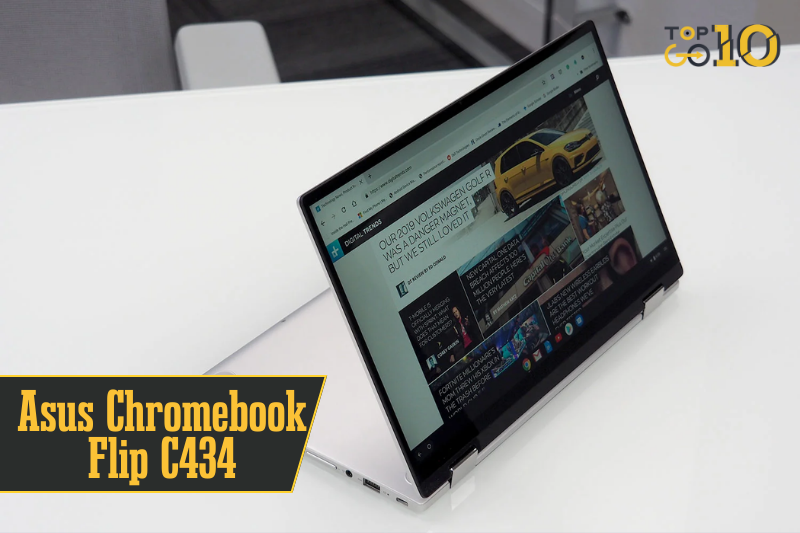
Now, we’re breaking into the Top 5 with the Asus Chromebook Flip C434. This device is a perfect example of balancing price and quality.
It performs admirably, with a bright 14-inch, 1080p panel and can handle browsing on up to 25 tabs before you notice a slowdown. Its only setbacks are its weight and less-than-stellar sound system.
This beauty proves you don’t have to choose between dirt-cheap and gold-plated. Asus cooked up a full-on entertainment and productivity beast that sports a handy 360-degree hinge.
This Chromebook brings style and muscle to the table. Enjoy your favorite shows and movies on a vivid 14-inch, 1080p panel.
Even with modest specs—think Intel Core m3 chip and just 4GB RAM—this gadget managed to hold up to 25 tabs before showing signs of fatigue.
And guess what? Battery life is a total non-issue, dishing out over 10 hours of juice.
It does weigh a bit more than the Asus Chromebook Flip C302 and doesn’t exactly blow you away with its sound system. And it’s not about to dethrone the Google PixelBook performance-wise.
But with its long battery life, solid power for most needs, generous port selection, and the unicorn of features—a backlit keyboard—all wrapped up in a classy package, the Asus Chromebook Flip C434 is a stellar choice.
Just make sure the price is right.
HP Dragonfly Folio G3

At number 4, dig the idea of a sleek touchscreen laptop?
Well, you’re gonna love the HP Dragonfly Folio G3! This bad boy sports a swanky pull-forward design that’s not just a feast for the eyes, but super practical too – especially if you’re into note-taking or doodling.
When you pull it forward, the display angles itself just like an artist’s easel, letting you make the most of its 1920 x 1280-pixel touchscreen display.
We were totally blown away by the Dragonfly Folio G3’s stunning, colorful screen, on-point stylus, and impressive power.
Plus, it’s wrapped in a faux leather material that feels so good you won’t be able to keep your hands off it. If I were you, I wouldn’t let this baby slip through your fingers!
Dell XPS 13 Plus
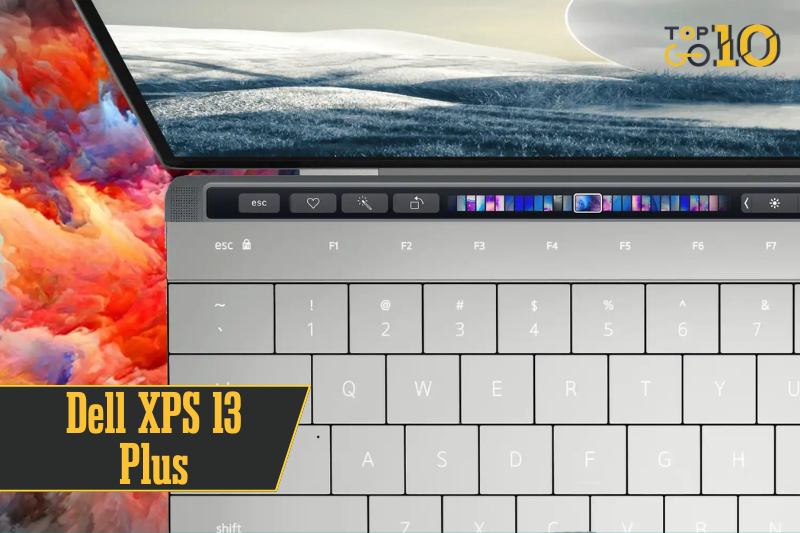
Cruising into the top 3, Fancy a touch of luxury? Then you’ve gotta check out the Dell XPS 13 Plus.
They’ve given this top-notch workhorse a swanky facelift, and it’s turned out amazing. This laptop has enough juice to handle loads of browsing, Google Docs, and other regular tasks like a champ.
Fair warning though, the XPS 13 Plus tends to heat up if you really start pushing it, so if you’re planning on running heavy-duty tasks, you might wanna rethink this one.
But for everyday productivity stuff, this sleek machine’s got you covered.
The price tag can get a bit steep, so sticking with the 12th-gen Intel Core i5 and a 1080p display might be a good idea to keep things within budget.
But if you’re in the mood to splurge on this high-end gem, go all in with a Core i7 and a 4K OLED. You can even amp up the RAM to 32 GB and snag up to 2 TB of storage if you want!
Lenovo Yoga 9i Gen 8
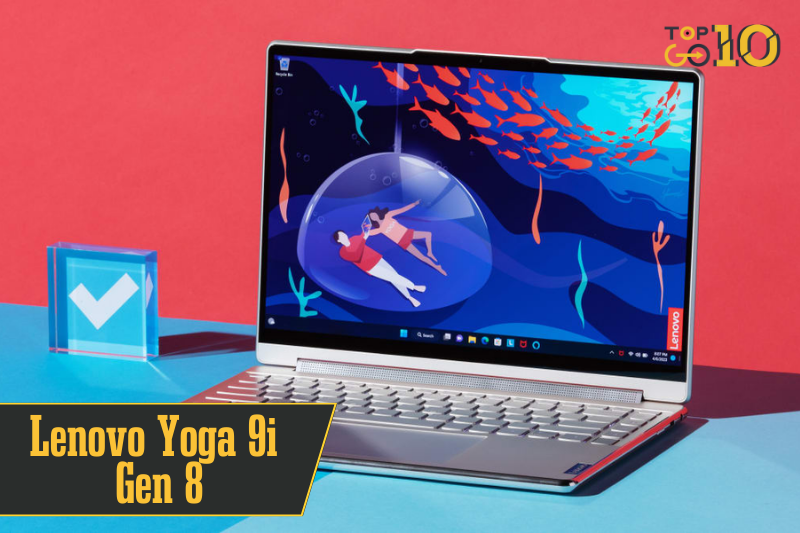
Gotta talk about 2-in-1 laptops? Then you just can’t miss mentioning the Yoga series at number 2. This icon has well earned its rep!
The Lenovo Yoga 9i Gen 8 totally blew us away with its stunning 14-inch OLED display, which is as sharp and vibrant as they come.
Plus, its battery life? Solid 10 hours! And let’s not forget the lightning-fast SSD and killer performance that makes it a dream for work or school.
Sure, Lenovo might’ve been a bit too obsessed with slimming this beauty down, maybe trading off a tiny bit of performance.
But hey, this laptop is a design masterpiece, boasting a brilliant OLED panel and features that are just clever. Powering it up is a brand-new Intel 13th Gen P-series processor.
This is a machine that feels as great to use in tablet mode as it does in laptop mode. Much like its predecessor, the Lenovo Yoga 9i Gen 7, it mixes top-quality build and features with unbeatable power, making it a no-brainer recommendation.
And that’s why it’s our fresh Editors’ Choice pick for 2-in-1 laptops. Yay!
Lenovo IdeaPad Flex 5
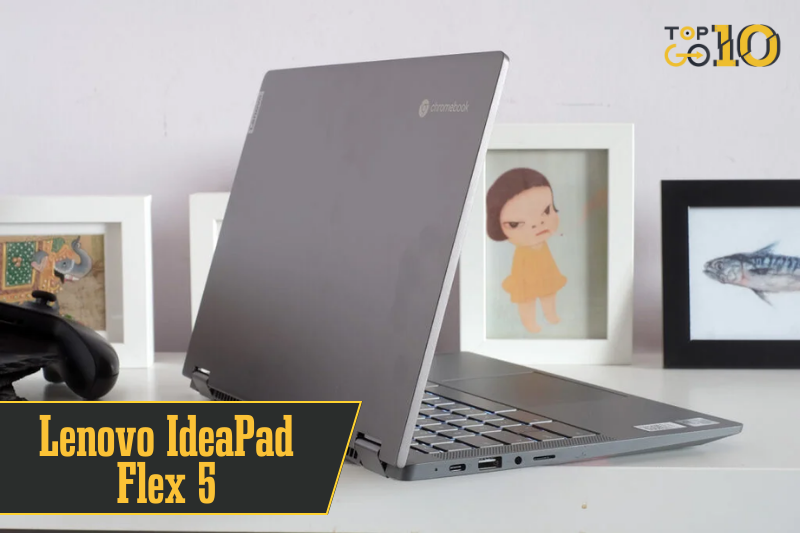
And finally, at the top spot, number 1, If you’re after real bang for your buck, then look no further than the Lenovo IdeaPad Flex 5.
Lenovo’s been nailing the value laptop game for a while now, and we’ve totally fallen for the Flex 5.
For a surprisingly low price, you get an AMD Ryzen 5 processor that totally handles most tasks, a battery that just keeps going, and a 360-degree hinge that lets you use that awesome 14-inch IPS display in tablet or tent modes.
The tent mode? Well, that’s when you flip the screen back and set the machine up like an upside-down V. Perfect for movie nights!
And for note-taking or sketching, grab Lenovo’s Digital Pen 2 for an extra 40 bucks. Need more power? Just a bit more cash gets you the Flex 5 with a Ryzen 7 chip.
Sure, the display might not be the brightest, but we had a blast using this laptop.
Whether we were surfing the web with a dozen tabs open or chilling with Netflix, the long battery life kept us going.
The Flex 5, though mostly plastic, still manages to look and feel sleek and sturdy – a totally worthwhile investment. That’s if you can find one, though.
It seems Lenovo has stopped making them, so prices from third-party sellers can vary.
Conclusion
And there you have it folks, our Top 10 Best Touchscreen Laptops of 2023! So which one of these beauties caught your eye?
Let us know in the comments section. Until next time, keep exploring the world of tech with ‘Top 10 Go Here’!”



